1. Eclipse marketplace에서 Spring tools4 설치
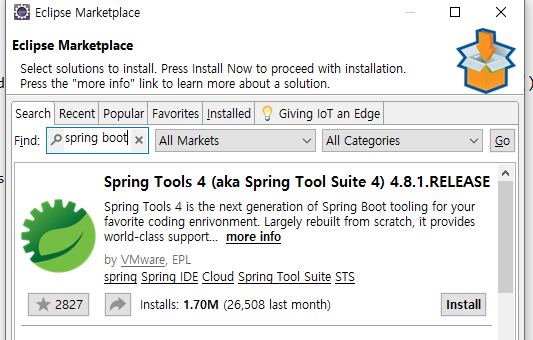
2. Spring Starter Project 선택

3. 프로젝트 생성
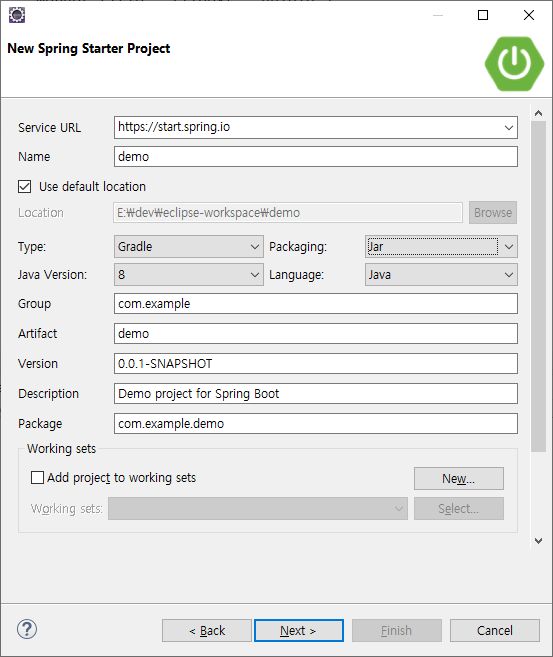
3. Spring 의존성 추가
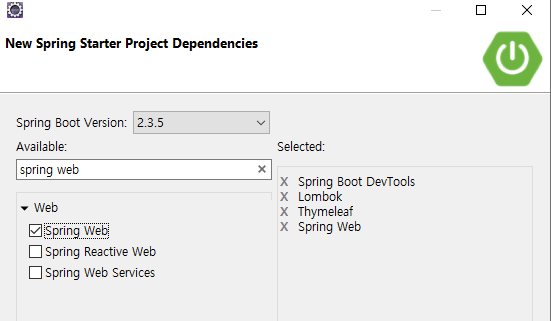
4. code
package com.example.demo;
import org.springframework.boot.SpringApplication;
import org.springframework.boot.autoconfigure.SpringBootApplication;
import org.springframework.web.bind.annotation.RequestMapping;
import org.springframework.web.bind.annotation.RestController;
@RestController
@SpringBootApplication
public class DemoApplication {
@RequestMapping("/")
public String index() {
return "Springboot Hello World";
}
public static void main(String[] args) {
SpringApplication.run(DemoApplication.class, args);
}
}
5. 접속
http://localhost:8080/
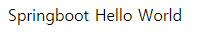
'프로그래밍 > 자바(java)' 카테고리의 다른 글
| [Lombok] @NoArgsConstructor , @AllArgsConstructor , @RequiredArgsConstructor (0) | 2020.11.07 |
|---|---|
| [Lombok] @Getter , @Setter (0) | 2020.11.07 |
| java - 자바 변수(클래스 변수, 인스턴스 변수, 지역변수)의 종류 (0) | 2019.06.26 |
| java - 자바 클래스 구현하기 (0) | 2019.06.26 |
| java - 자바 로또 프로그램 만들기. (0) | 2019.06.26 |



